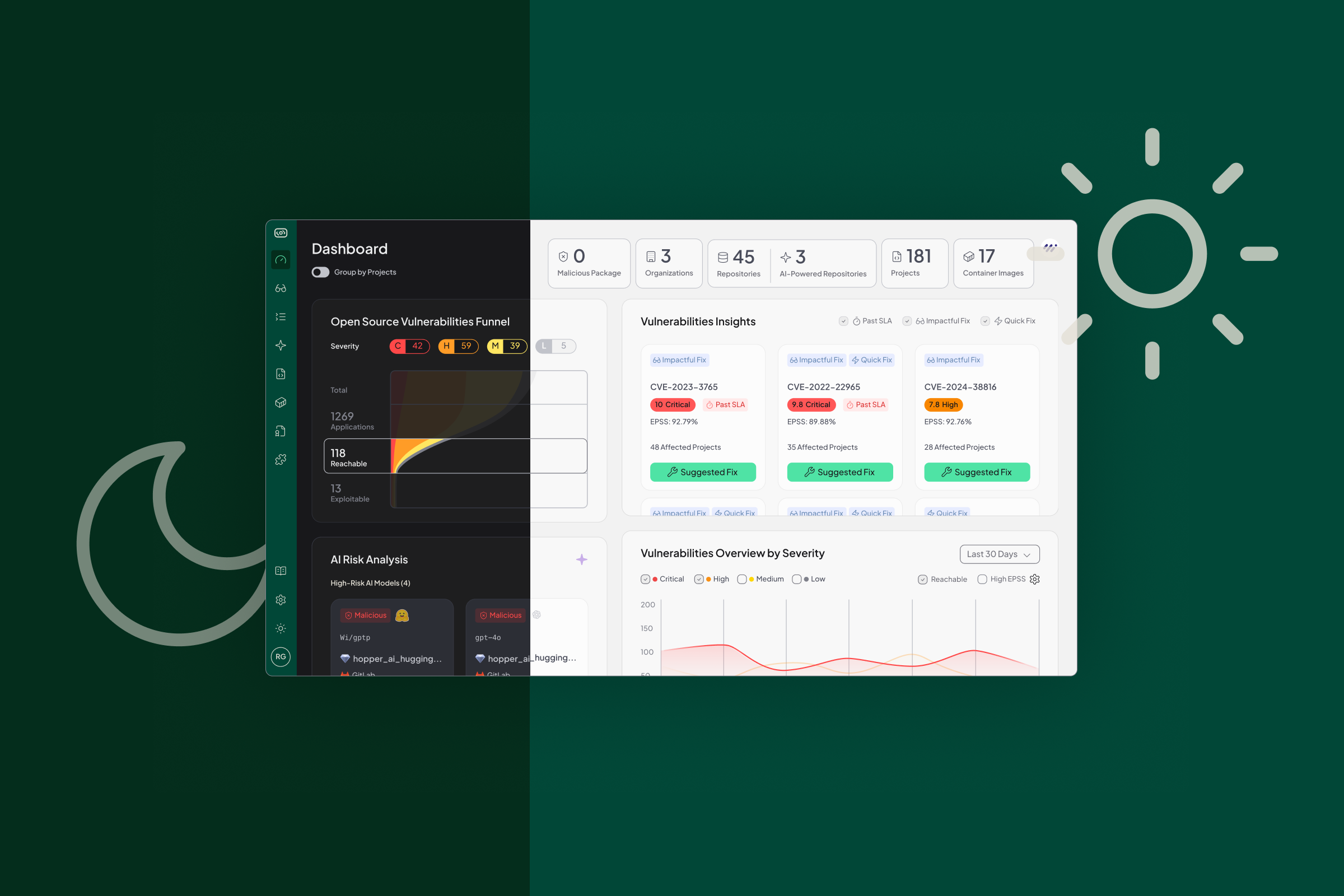Starting with Clarity
People often ask how AI has changed the way we design at Hopper, or if it’s replaced designers altogether. The truth is, AI hasn’t replaced anyone. AI doesn’t design for us. It helps us design better.
It’s a creative partner that challenges our thinking, speeds up iteration, and helps us focus on what matters most: clarity, purpose, and user experience. We still start every design task the same way we always have: with a problem, a user, and an idea. Only then does AI join the process.
Thinking First, Then Asking
Every new feature starts with thought, not prompts. We map flows, write notes, and talk through edge cases as a team. We make our own assumptions first.
Only after we’ve explored a direction do we bring AI in. That’s when we start the conversation, not asking “design this”, but “help me see this differently.”
AI becomes part of our design reviews. It helps us:
- Spot logic gaps or missing steps in complex flows
- Challenge our assumptions
- Offer perspective when we’re too deep in the details
It’s like having another designer in the room, one that’s always ready to brainstorm.
Analyzing Design Requirements with AI
We also use AI to analyze new product requirements documents (PRDs) and design requirements from our R&D team. When we get a new document, AI helps us identify gaps, clarify unclear sections, and highlight parts that may need further discussion.
It doesn’t replace our understanding; it complements it. By reviewing the PRD with AI, we can prepare focused, relevant questions before our syncs with R&D. This helps us come into those conversations aligned and ready to design efficiently.
Research and Discovery with AI
AI also helps us with early-stage research whenever we start working on a new feature, task, or idea. Before we jump into design, we often use it to explore related patterns, user behaviors, or common pain points.
It helps us gather insights faster: from scanning how other products approach similar challenges to summarizing long research documents or technical specs from R&D. Sometimes we use it to map what’s already been tried in the industry or to generate alternative user flows we might not have considered.
This doesn’t replace user research or product discovery; it makes both more focused. By the time we start designing, we already have a clearer understanding of context, constraints, and possibilities.
Real Ways We Use AI
1. Microcopy and Space Constraints
In some parts of our product, like the Vulnerability Table, space is limited. Titles and labels need to be short, clear, and instantly readable.
AI helps us refine the language, not write it. We use it to shorten phrasing, test clarity, and keep the tone consistent with our brand voice. The same goes for naming new features or tags; it helps us explore and evaluate options quickly.
For example, the term “Root Project” in our Insights tab originally started as “Originating Projects.” It wasn’t clear enough, so each team member used AI to brainstorm alternatives. We ended up with 16 options, reviewed them together, and agreed that “Root Project” best communicated the representative data.
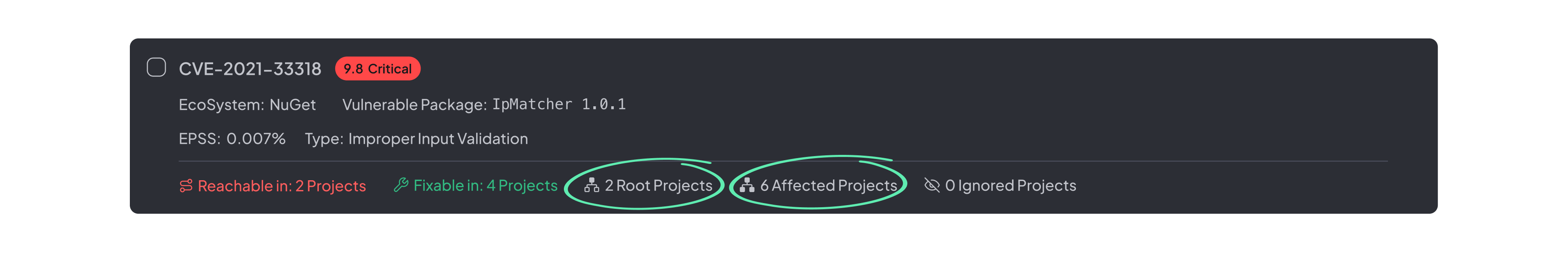
2. Icons, References, and Visual Research
Not every icon is as straightforward as edit, delete, search, or settings — icons that most users instantly recognize. Sometimes we need to represent something more specific, like insight, dependency, root project, runtime, or vulnerabilities. When that happens, we explore several visual directions and test what feels most intuitive. The team reviews and decides which icon communicates best while staying consistent with our design language.
If we get stuck or run out of ideas, we use AI for inspiration, not to design for us, but to suggest visual metaphors we might have missed. Once we choose the direction, we adapt or redraw the icon in our own brand style so it feels fully part of Hopper’s design system.
We also use AI for research before designing something new, to see how other products handle similar visuals and to find inspiration without copying.
3. Figma’s AI in Real Product Design
Figma’s AI features have quietly become part of our workflow.
For example, while designing the Container Reachability Customization table, we built one sample row of data. Figma asked if we wanted to auto-fill the rest with realistic values. We said yes, and seconds later, the design looked real.
It sounds small, but it helps us prototype faster, visualize real data patterns, and focus on design logic instead of placeholder text.
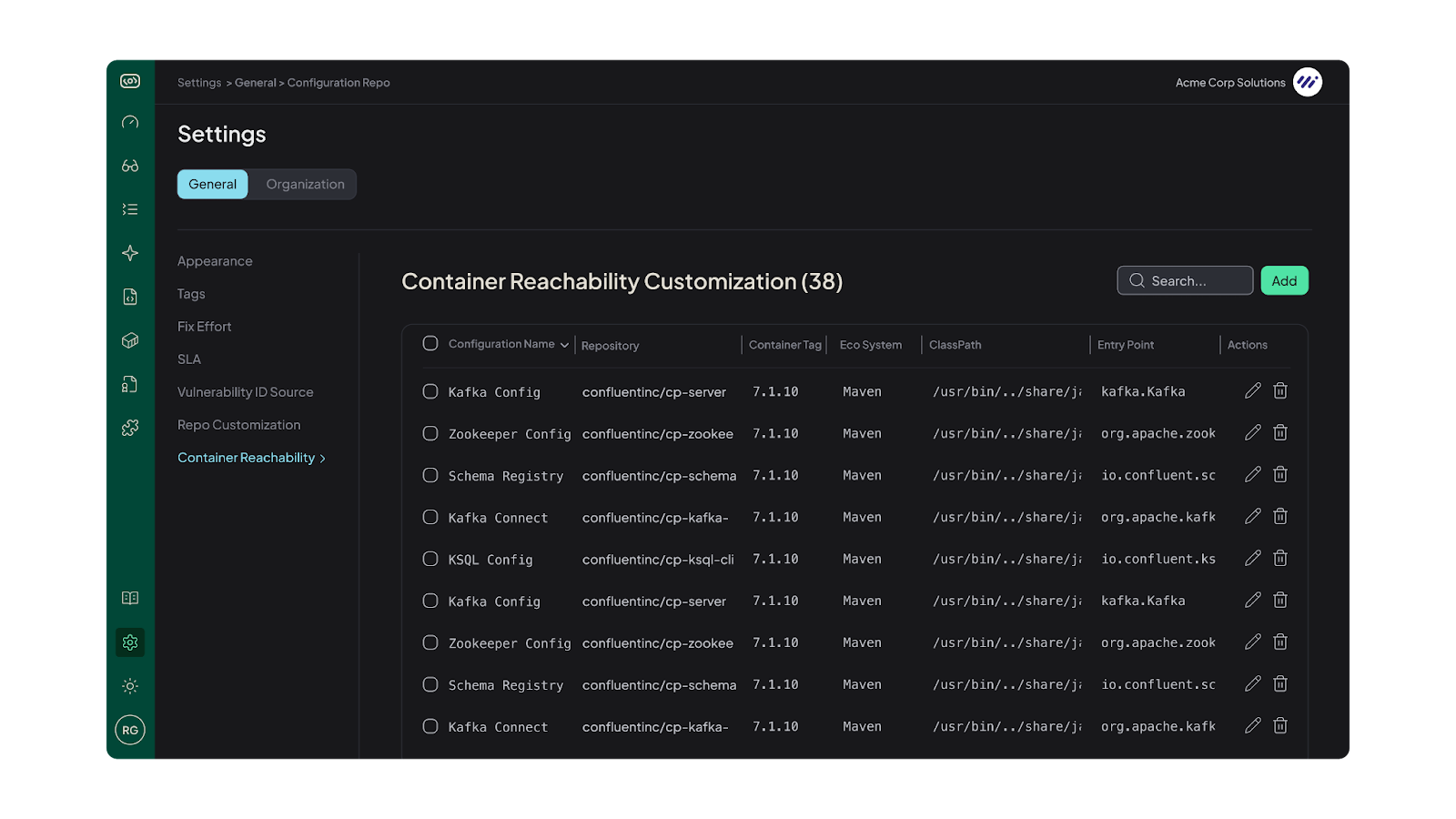
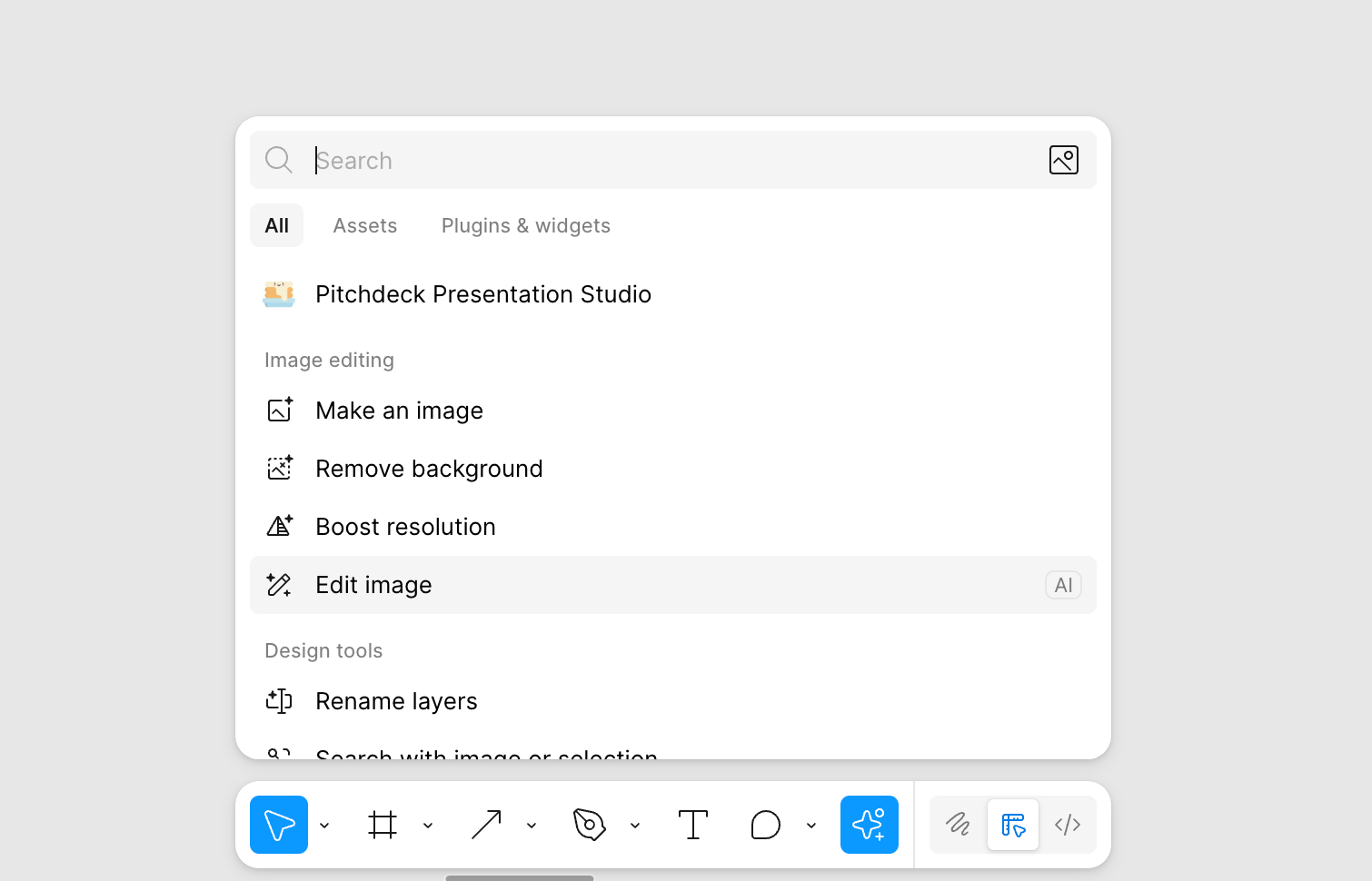
4. Grace: Designed by Us, Created with AI
When we created Grace, our AI assistant, we wanted her to feel like a natural extension of our product: smart, approachable, and grounded in trust.
We started by collecting real photos of Grace Hopper, along with illustration references in the style we envisioned. Then we asked AI to generate character concepts based on those inputs.
It took several iterations to get the right version of Grace, one that captured her personality, tone, and the visual balance we wanted. Each round helped us refine her design until she felt both unique and aligned with our brand.
AI didn’t design Grace. She was created with AI by humans who care about the details.


5. Vulnerability Insights Card
When designing the Vulnerability Insights card in our dashboard, we turned to AI for an extra set of eyes. The card is small but dense; it includes short data points, labels, and a call-to-action button, all competing for space and hierarchy. We needed to decide how to arrange and size each element, how to balance the colors, and how to make it clear at a glance.
We designed several variations and then asked AI for feedback and improvement suggestions. It acted as an external reviewer, highlighting what felt off in balance or clarity, and helping us refine the final version.
AI Beyond Design
At Hopper, our design and R&D teams use AI differently.
While design uses it as a creative partner — to explore ideas, find clarity, and improve user experience — R&D leverages AI as a powerful technical accelerator.
Our engineering teams use AI to detect and reduce risk across the software supply chain.
With Hopper’s own AI-driven capabilities, we:
- Detect license and vulnerability risks introduced by AI tools and embedded models
- Track AI-BOMs, unsafe model behavior, and hallucinated or typosquatted packages
- Accelerate remediation with root cause correlation to the file or function level
- Provide fix-effort estimates and even AI-generated pull requests
- Identify shared vulnerabilities across projects, prioritize high-impact or quick fixes, and track performance with MTTR and SLA metrics
In short, design uses AI to create clarity, while R&D uses it to build security, both working together to make AI safe, usable, and human-centered.
Where AI Doesn’t Belong
AI doesn’t know our users. It doesn’t understand trade-offs, timing, or tone. It can’t replace judgment, empathy, or the small decisions that make a product feel effortless. Those still belong entirely to us.
Closing Thought
AI is part of our design process, but in very intentional ways. It helps us move faster, stay curious, and design with more confidence, not less humanity.
At Hopper, we see AI as a creative partner. It doesn’t replace our thinking. It expands it. Because great design isn’t about who presses the keys. It’s about who asks the right questions.